Overview
SNVPhyl can be directly installed within an existing Galaxy instance. There are a few necessary steps that must take place for installing to a local Galaxy:
- Installing Build Dependencies
- Installing the SNVPhyl dependency tools.
- Importing the SNVPhyl Galaxy workflows.
Installing Build Dependencies
Installing Galaxy tools involves building many packages from source. Please make sure you have the standard build tools and development packages installed on the Galaxy system before proceeding. In particular, please make sure that Perl, Python, Java, Git, Mercurial, GCC/G++, CMake, zlib-devel, ncurses-devel, expat-devel, python-pip, python-devel, libyaml-devel, and CPANminus are all installed. The virtual machine build script located here can be used as a rough guide for any necessary dependencies for CentOS.
Installing the SNVPhyl Tools
The SNVPhyl tools are managed within a Galaxy Toolshed. In particular, within one of the suite_snvphyl_x_y_z repositories at https://irida.corefacility.ca/galaxy-shed/ (the IRIDA toolshed). The most recent version is suite_snvphyl_1_0_1. For more information about each version please see the versions document.
You will have to enable this toolshed within Galaxy before SNVPhyl can be used. The toolshed can be enabled by adding it to the config/tool_sheds_conf.xml Galaxy configuration file. Please find this file and add the line:
<tool_shed name="IRIDA" url="https://irida.corefacility.ca/galaxy-shed"/>
Once this line is added, please restart Galaxy. If you navigate to Admin, and then from here nagivate to Tools and Tool Shed > Search Tool Shed, you should see the IRIDA toolshed show up.
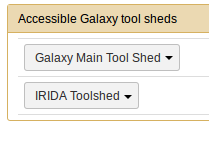
Once the IRIDA toolshed is installed, you should be able to search for a suite_snvphyl_x_y_z repository.
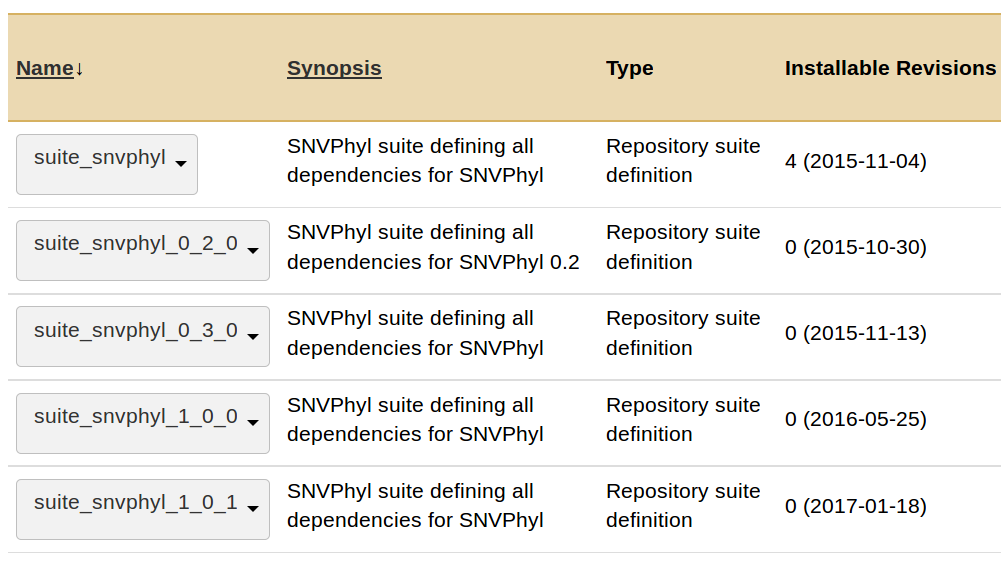
Please select the version you wish to install and follow the steps to install this suite of tools, making sure to leave the Handle repository dependencies? and the Handle tool dependencies? options checked if those options exist in your Galaxy install.
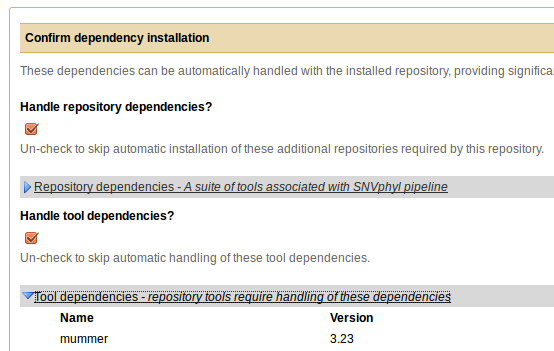
Import SNVPhyl Galaxy workflows
The current SNVPhyl Galaxy workflows for version 1.0.1 can be found at SNVPhyl 1.0.1 Paired-end and SNVPhyl 1.0.1 Paired-end invalid positions for paired-end and SNVPhyl 1.0.1 Single-end and SNVPhyl 1.0.1 Single-end invalid positions for single-end data. Please import these files by navigating to Workflow > Upload or import workflow. On completion you should have a set of workflows available.
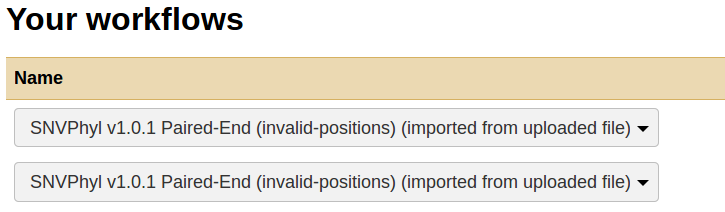
Installation should now be complete. Please see the Usage documentation for more information on how to use SNVPhyl.